User guide
Creating a new marketing activity
Select the Marketing activity tab and create a new marketing activity.
If you want to select what kind of activities that will appear in Newsletter you must select a status and type that is configured in the admin config file under campaignstatuses and campaigntypes.
Campaigns with all statuses and types will be displayed if you leave these fields blank .
OPTIONAL: If there is a consent type selected for the campaign, only participants with an approved consent for this type will be imported to Newsletter.
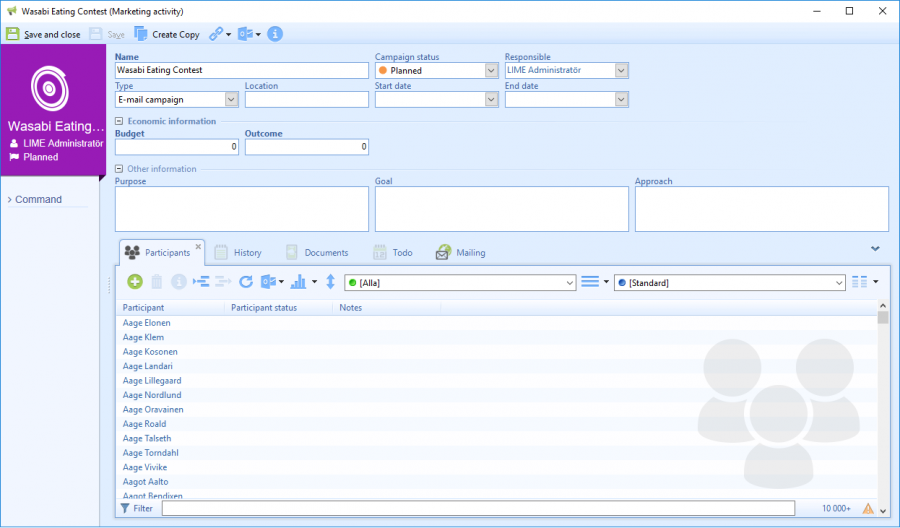
Use the Newsletter web interface to create a send out and add a list from Lime CRM.
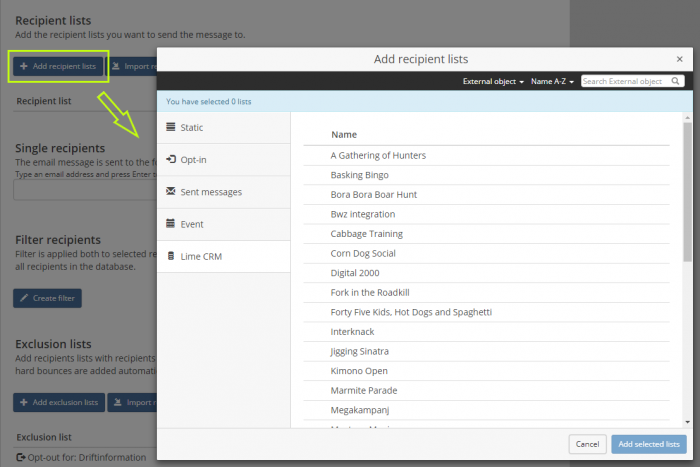
Follow-up and statistics
For each mailing that is sent to a marketing activity a record is created in the Mailing tab in Lime CRM. A mailing could look something like this:
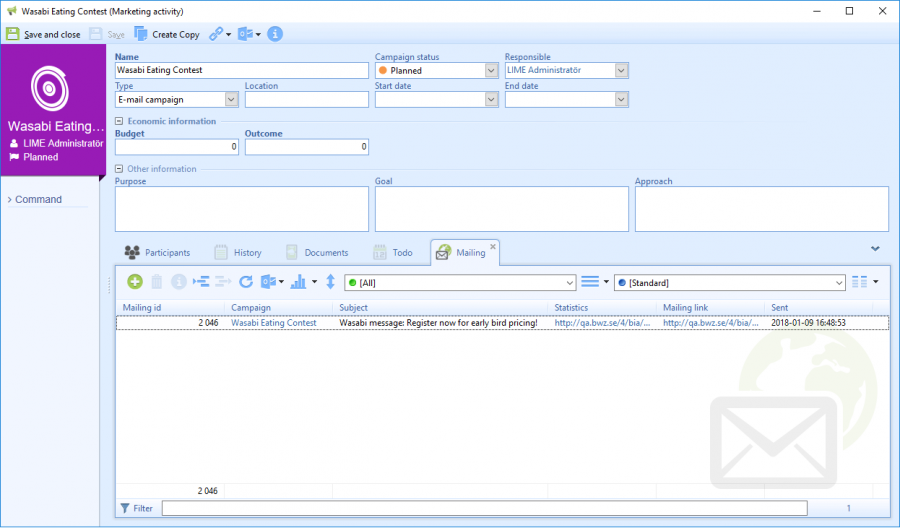
All mailing recipients will appear in the recipient tab and a status field will tell the status of the mailing.
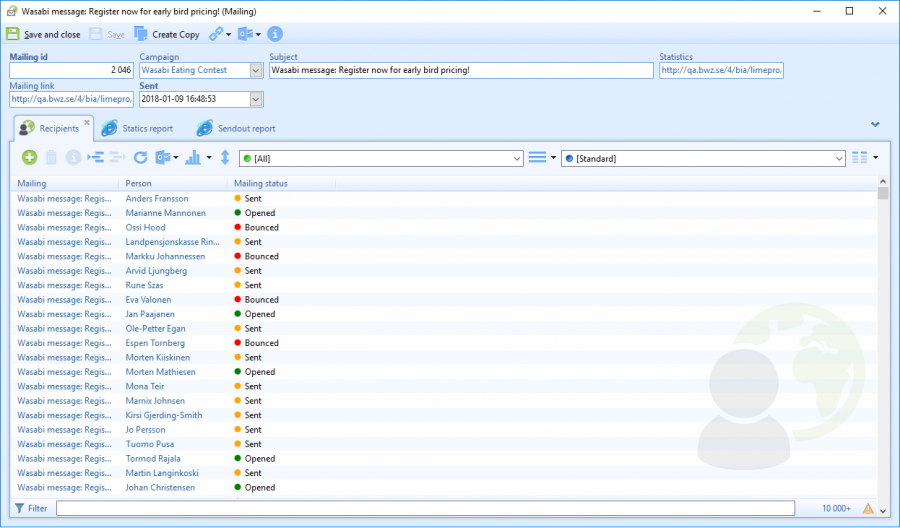
Bounces
When Newsletter encounters problems sending email to an address, the recipient will receive the Bounced status. If the problem is permanent (e.g the email address no longer exists) the Email hard bounce field will be updated on the person in Lime CRM.
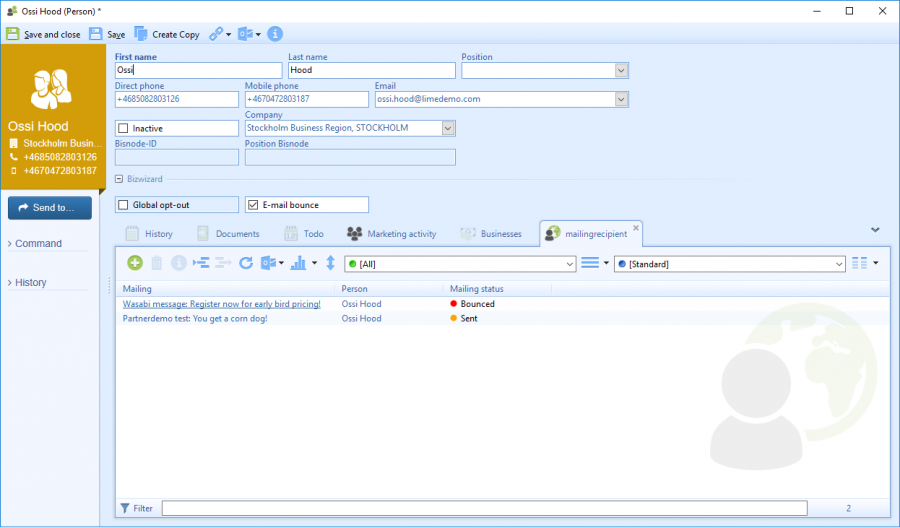
Opt-outs
If the recipient opts out using the unsubscribe link in the email, the corresponding consent approval will be unchecked on the person in Lime CRM.
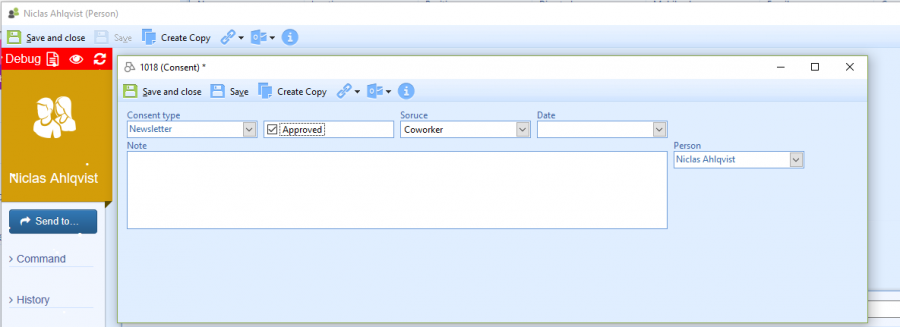
In order for the add-on to know which consent approval to remove, your campaign has to have a consent type specified, and the consent type needs to be mapped to one or more publications in Newsletter.
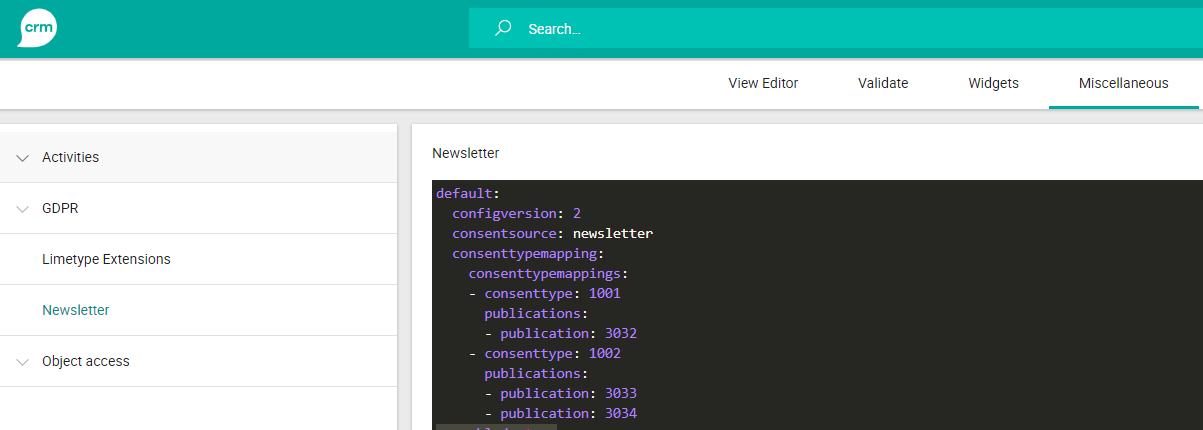
Global opt-out
If the recipient clicks on the link to unsubscribe from all emails (global opt-out) all newsletter consent approvals will be unchecked for that person. If there is a field on the person called Global opt-out, it will be checked as well.
Link clicks
If the recipient clicks a link in the email a Link click card will be created in Lime connected to the Mailing and configured recipient (e.g. Person or Company). It is then possible to get a simple overview of all link clicks for your mail send-out or for a specific person. A link click contains information about the click like URL, name and click-time. It is also possible to add a value and category to your link.
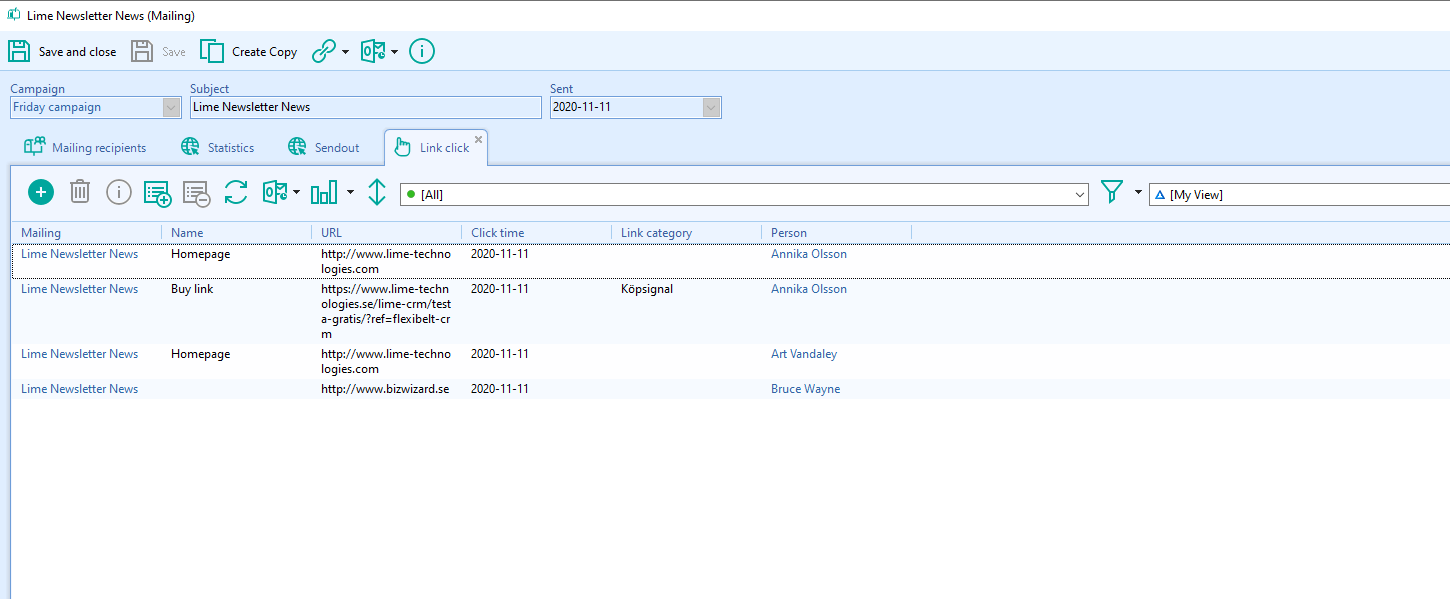
Mail openings
When an email is opened by a recipient and the emailopeningenabled field in the configuration is set to True a Mail opening will be added to the Mailing and the Person connected to the recipient. The mail opening contains a timestamp of the opening.
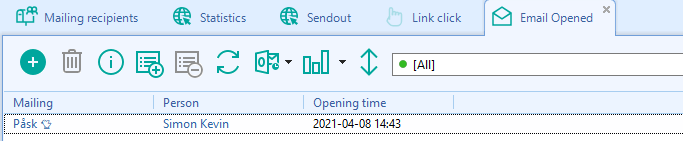
Object content
If you want to fetch data from Lime CRM into the content of a newsletter you can use the objectcontent integration. You can insert any data from a lime object as long as it's accessible from a lime-query.

First you need to configure the addon configuration in Lime Admin according to the instructions here. Then you create a content block in Lime Marketing by going to Archive -> Content blocks. Create a new content block and make sure to include the queryname from your configuration. An example template for the content block can be found here.
Finally you insert the content block into the editor and search for your matching lime objects.
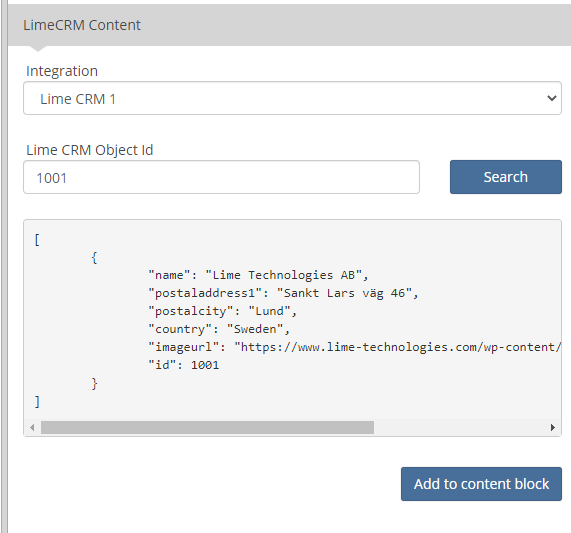
You will be able to preview the data before inserting it in the mail content. Possible errors will also be displayed in this state.
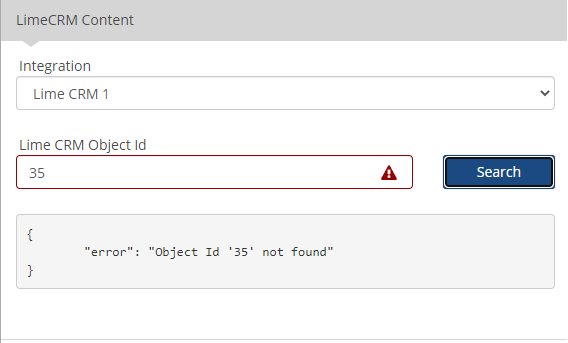
In your email content you will now see the Lime CRM data. You can style how the data is displayed with the help of Vue, HTML and CSS.
